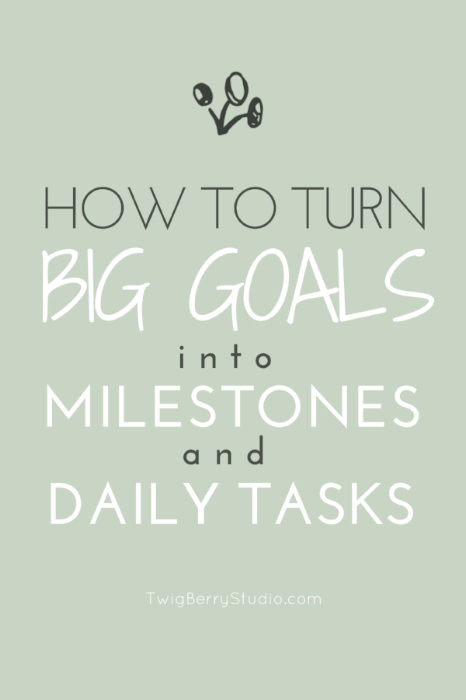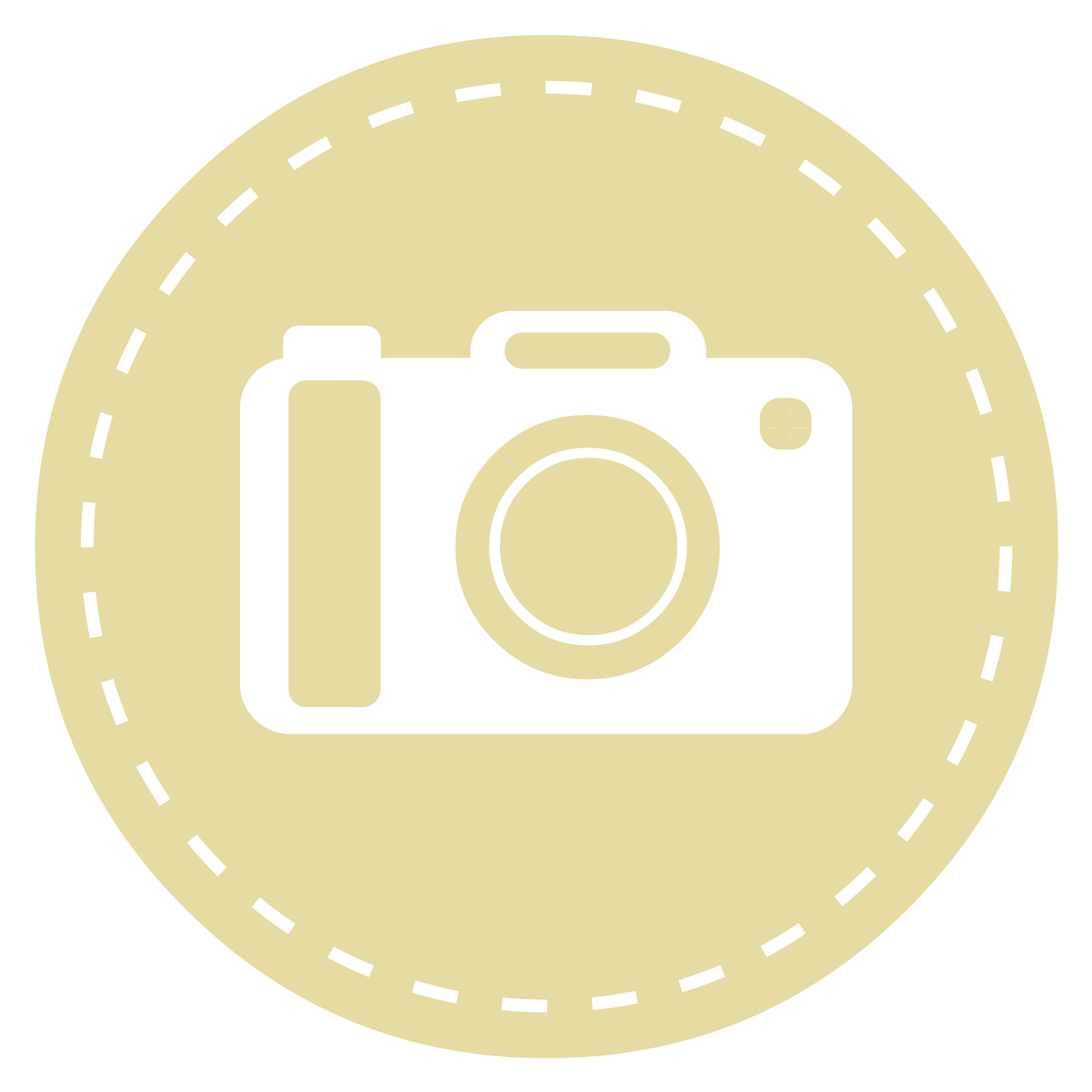What are the big goals behind your creative business? Are you working towards them a little each week?
Or do you tend to work around them, unsure of how to reach your far-away dreams?
Whether you’re just starting out or have been in business for a while, establishing overarching goals is essential for a thriving handmade shop, and your every move should lean towards attaining them.
But sometimes those big achievements seem so far away. How do you approach them when they loom over you like giant mountains?
Today, I'm sharing a simple method to make those big dreams more approachable.
Get to work turning your goals into daily tasks, and grab the handy workbook I made. It's 5 pages long and includes guided questions and space to write your answers to help you through the process. Get your copy below!
How to Reach Your Goals
The key to reaching goals is to break them down into small steps and bite-sized pieces on a timeline.
Goals are much less intimidating when written out into feasible tasks, which makes it easier to kick-off your venture and start working towards your big objectives. The work required is easier to grasp when you list all the steps, and you can chip away at them a little each day without wondering what to work on next.
Get my free workbook for a step-by-step guide, helpful questions, and room to write your goals and tasks. Be sure to grab it below.
Goals Reflection + Break-Down Workbook
1 | Reflect and identify your struggles and strengths
To begin, get to know your current goal-seeking tendencies by taking a little time to reflect. Where do you need to improve, and what do you already do well?
How are your goals for January and February coming along? Have you checked them all off yet? How about your top three? If you can't seem to reach them, try to figure out why.
Find ways to improve, and develop your strengths. Sometimes it's hard to pinpoint what you're good at and what's getting in the way, so I included a reflection section in the workbook for thought-provoking questions and space to write your answers.
Then, ask yourself why you started your creative business and what you hope to gain from it in 2017 and beyond.
After you fill out the reflection section in the workbook, start setting distinct goals in the next step.
2 | List your overarching goals
What are your shop goals? Have you thought about them recently?
Goals create the foundation of your business and should be the driving force of your daily tasks and decisions. Outlining them is essential to growing your creative handmade shop.
Think about where you want to take your business and what you'd like it to do for you.
When you set goals, be mindful, and take your time; the best goals are formed alongside thoughtful decisions rather than hasty interests or your latest idea. Try to be realistic to avoid disappointment, but don't be afraid to go after your dreams if you're willing and able to do the work required.
Set complete goals by assigning a date to each. Deadlines set goals in stone, add a little pressure, and help keep you accountable. They also make it easier to gauge your progress.
When you reach a goal, the hard work, planning, and dedication you put into the journey will reward you with a fulfilling sense of accomplishment--in addition to the benefits of the goal itself.
Once you’ve honed in on your goals, start making them more approachable with the next step.
3 | Break goals into milestones
Your big goals might be a bit intimidating, which makes breaking them into smaller milestones a crucial step. When your goals are broken down and spread out, you’ll know where to begin, and it's easier to carry out the steps necessary to tackle them.
Look at your goals, and brainstorm effective steps that divide them into distinct checkpoints. Once again, include deadlines to help you stay on target.
These smaller milestones are more approachable. They're easier to organize, and they help plan a distinct and manageable path to your overarching goals. Milestones function as distinct landmarks along your journey to guide you, map your progress, and confirm that you're on the right track.
As you check milestones off, celebrate; it's encouraging to see your efforts pay off, and it helps motivate you to keep going. It's also beneficial to pause for a moment to evaluate how you're doing. Then, regroup and adjust as necessary.
Whether you choose to tackle one milestone at a time or work on several at once, conquering them still takes dedication, time, and focused work, so still it's easy to get discouraged along the way.
That’s where the next step comes in handy.
4 | Determine action steps from milestones
The next step is to break your milestones into specific action steps with deadlines. This makes it easy to tackle a few each day.
Actions should be small, stand-alone tasks rather than ongoing projects since the aim is to list a few on your daily or weekly to-do list; when you list an independent task, it’s easy to cross it off as you go since there won’t be other steps of the task keeping you from completing it.
Brainstorm and write out a list of every step needed to complete your milestone. Read it over, and add any steps you may have missed. Next, rewrite them chronologically. It's a good idea to assign deadlines to them, too.
Then, when you plan your day, copy the next few action steps onto your daily planner or to-do list.
It’s a breeze when you can simply copy them over to your planner, so be sure to create a complete and organized list of your action tasks beforehand. You’ll save time and to avoid the extra task of having to figure out the next step each day. There's a chart just for this in the workbook; it's on the last page and is the perfect place to write a tidy list after all the brainstorming.
Now, you’re off to a great start chipping away at your milestones! And as time goes by, you'll start to see progress towards your goals.
5 | Do the work
It's pointless to set goals if you aren’t going to take action and do the necessary work to achieve them. Following your action steps takes dedication, hard work, and focus, but the end result is worth it.
A few tips and key things to remember along the way . . .
Don't underestimate small tasks. Working a little each day--or a few times a week--adds up quickly. You'll start to see results as you diligently check off action tasks.
Action steps should always lead directly along your string of milestones and towards your overarching goals.
Keep them Straight: it can get a little fuzzy when distinguishing between overarching goals, milestones, and actions. Here are some examples of each to help you keep them straight:
Overarching Goal: Make $200 selling bracelets by July 1st.
Milestones: Get 10 bracelet designs listed in shop for the spring line by March 20th. | Promote on social media 5 times before launching on March 21st.
Actions: March 10th: Design 3 bracelets. | Write their descriptions. | March 12th: Photograph them. | Create and save 2 of the social media posts. | Post one to Instagram. | (Etc.)
6 | Assess the outcome
Are you making headway on your goals?
Analyzing your results doesn’t have to wait until the end. Checking in throughout your journey helps you focus and adjust as necessary. Try including it as an action step after each milestone so you don't forget.
The point of setting goals is to see results--not just to dream big. If you still can't seem to hit your mark, ask yourself why you’re getting stuck. Look back to the reflection worksheet for help.
How do you break down your overarching goals to make them approachable and easy to work on each day? I'd love to know! Leave a comment! Let me know if you enjoyed this post by liking it below. Feel free to share, too.
Explore a goldmine of free entrepreneur resources
Ready to make your creative business dreams come true?
Get all of my business tips, tricks, and secrets for creative entrepreneurs at my website PonderTrail.com. I pack 5 years of online business experience into how-to guides, videos, and printable workbooks to help you succeed online.